In this tutorial we show how to set up and translate your site’s SEO using ICanLocalize and WPML.
This post is referring to a tutorial published recently on wpml.org, we will focus here on how to send SEO related texts to ICanLocalize.
Translating your site and achieving good SEO, in all languages, can be simple. We’ll learn how to use ICanLocalize – our professional translation service, WPML – the WordPress Multilingual plugin together with Yoast SEO – a popular WordPress SEO plugin.
Enable ICanLocalize Translation Service
Connect and activate ICanLocalize translation service, this will allow us to send our SEO keywords and meta information to one of ICanLocalize professional translators.
This can be done following these 3 steps:
- Go to WPML->Translation Management and click the Translators tab
- Scroll down to Available Translation Services and activate the ICanLocalize service
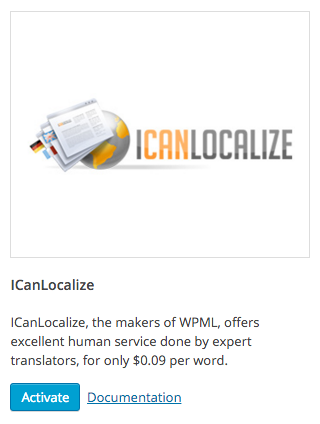
- Refresh and see ICanLocalize activated for your site
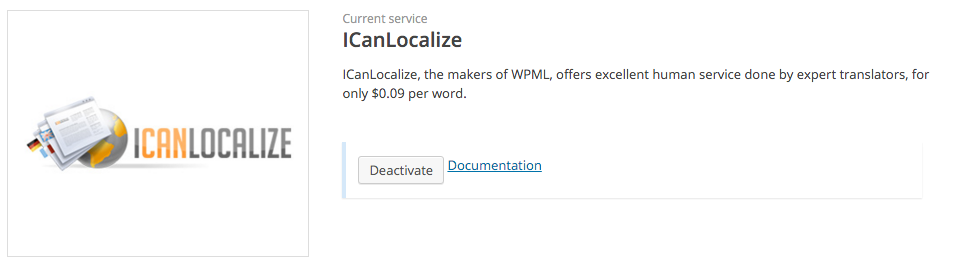
You can read more about that in the Translating WPML sites with ICanLocalize tutorial.
Sending the WordPress Global SEO texts (SEO Titles and Metas) to ICanLocalize
Find the SEO strings in the Translation Basket and send them to be translated with ICanLocalize translation service, in the example below I am sending both strings coming from the ‘Homepage’ tab of ‘Titles & Metas – Yoast SEO’ setting, this is done in 3 quick steps:
Give the strings’ batch a name so they are nicely recognised (not mandatory but helps)
Chose a translator from the ones you have chosen in Translation Management → Translators (MercedesD in this example)
Click on the ‘Send all items for translation’
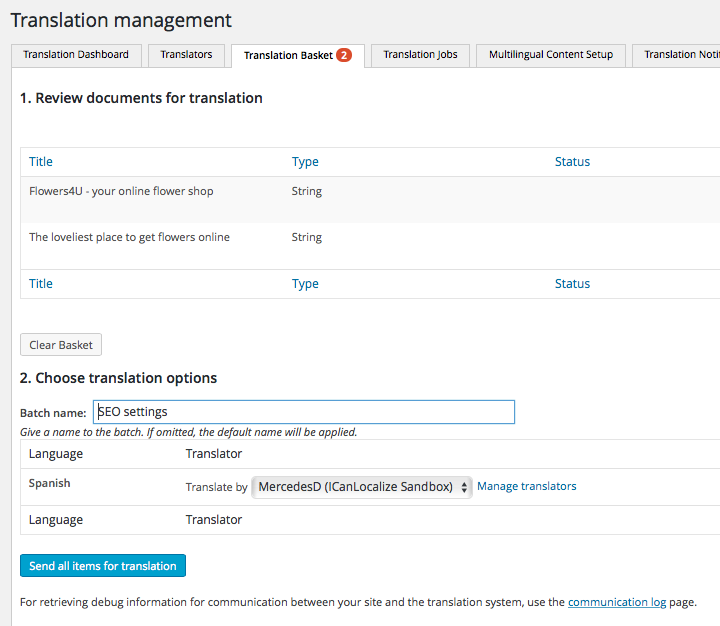
It’s more convenient to search and send all strings that you need to translate and that belong to the same batch (or topic) in one go – it’ll make it more organised for you when handling different translation jobs.
You’ll see a nice progress message telling you what should be done next too:
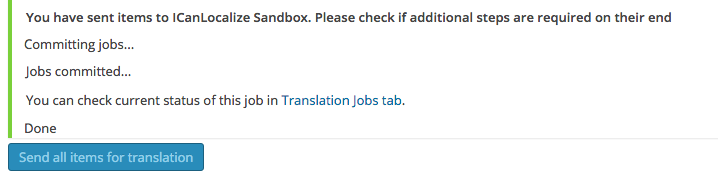
You can monitor and manage the status of your translation jobs sent to ICanLocalize in Translation Management → ‘Translation jobs’ tab
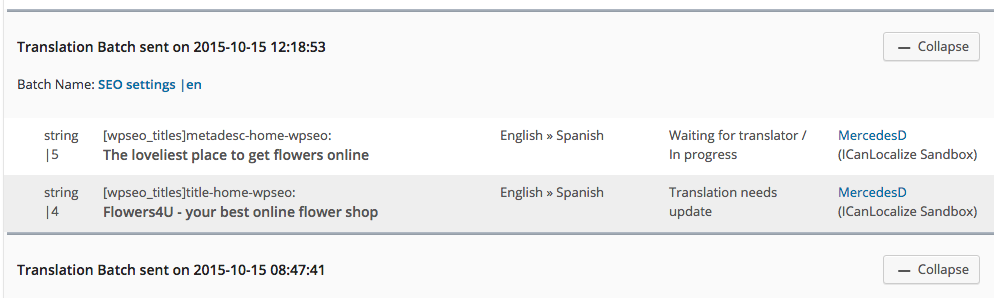
When the translation is finished you’ll see in the ‘Translation Jobs’ a message indicating that, and now these SEO Strings are translated and we can move on to translating other SEO strings
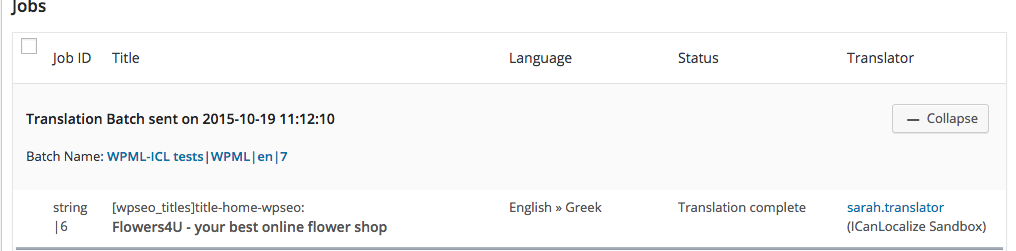
Sending the ‘Per Page’ Yoast SEO texts
For all the rest of the SEO strings and other content we have in a page we just need to send that page to ICanLocalize translation service to be translated.
Let’s translate that page to Spanish for example:
- Go to Translation Management
- In the ‘Translation Dashboard’ tab (default tab) you’ll see the list of pages that you can send for translation → choose the page you want to send for translation
- Choose the language you’d like to translate to – in our case Spanish
- Click the ‘Add to translation basket’ button
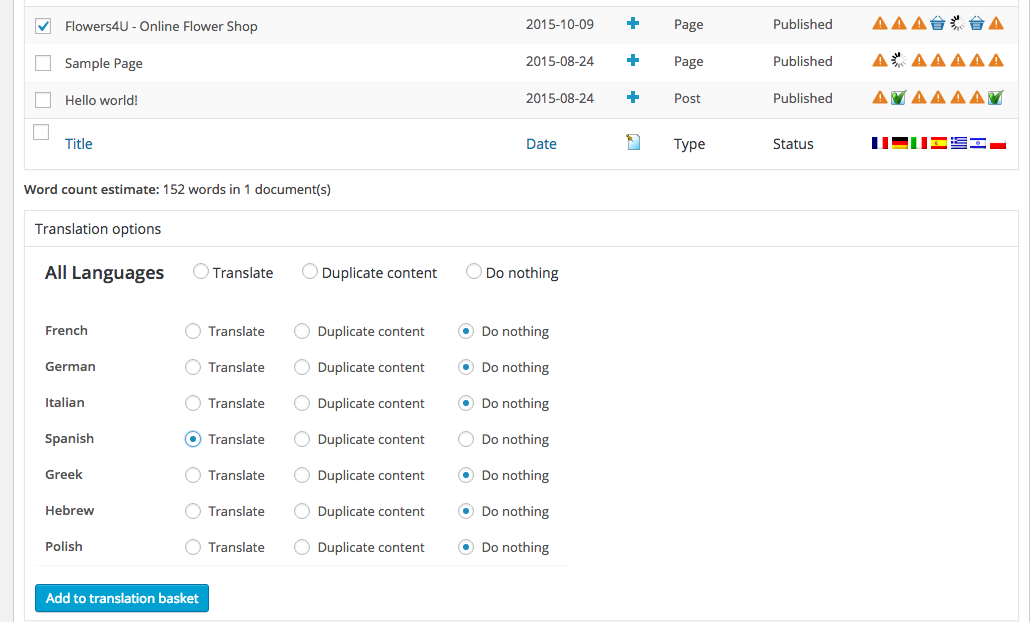
Now go to the ‘Translation basket’ tab, and repeat the steps we used for sending those strings before:
- Give the page batch a name so they are nicely recognised (not mandatory but helps)
- Choose a translator from the ones you have chosen in Translation Management → Translators (sarah.Translator in this case)
- Click on the ‘Send all items for translation’
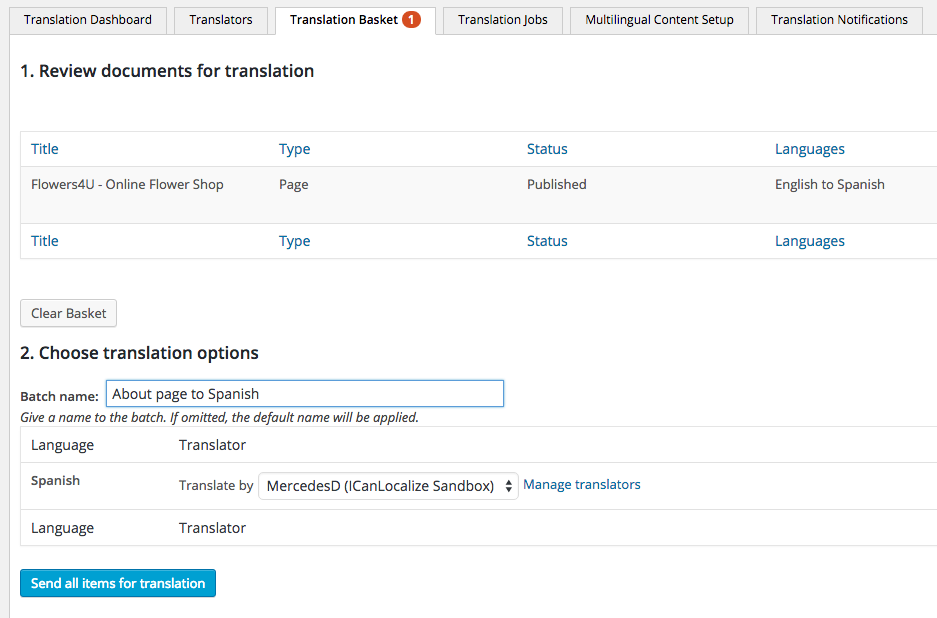
Note that the translator gets attached to the page’s content also all the related SEO information, and as you can see the result all that content is translated as well
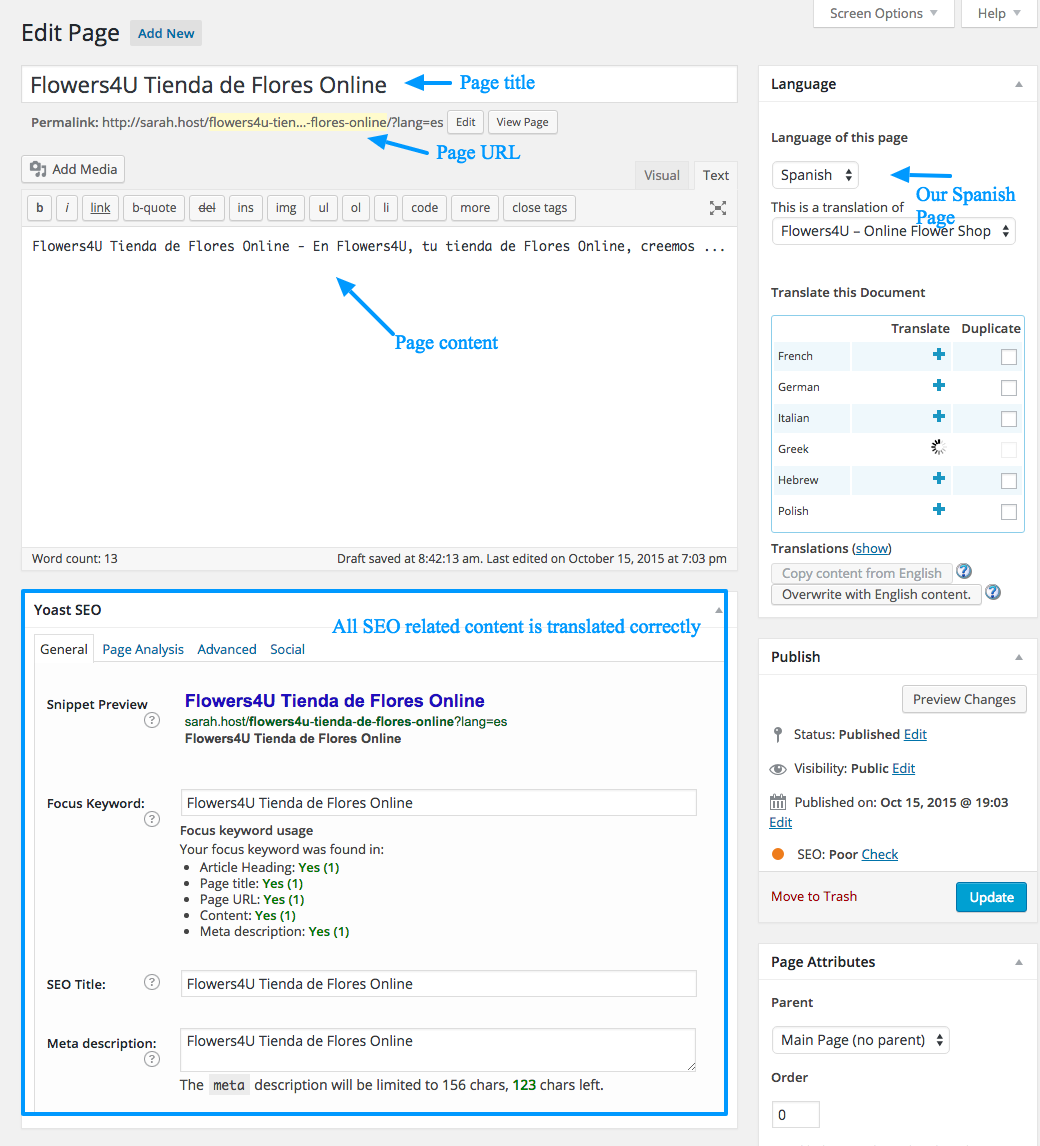
To conclude – if you already have a website, the process of adding SEO in more than one language is both very effective and easy using WPML and Yoast SEO
plugins together with ICanLocalize professional translation service.
Versions used:
- WPML 3.3.3
- Yoast SEO 3.0.6
- WordPress 4.4
