It’s taken a while to build, but it’s finally ready – a global translation glossary for each client.
Many words can be translated in different ways and it’s important that everything we translate comes out the same.
The solution is a glossary.
A glossary helps produce consistent translations, as it shows how phrases were translated before.
Clients can create entries for important phrases. These entries can include the translation and serve as guidelines for the translators, or remain untranslated, so that translators can suggest the right translation.
As translators work, they too can add glossary entries. These entries will help translate the rest of the project consistently and also serve as reference for other translators who work on the project.
Creating a glossary
Each client now has a new Glossary tab. To enable it, go to the Control Panel and tick the “Show glossary controls” option. tab. You can manage your own glossary in the Glossary tab.
Glossary terms can be added and edited individually, through the web interface and also be managed offline using a spreadsheet.
Using a glossary when translating
When translators work, they will see glossary entries highlighted in the text. This clip shows how translators use the glossary when translating Software localization project.
What’s next
The glossary functionality is very new and still in Beta. It’s working for Software localization and for Instant translation projects.
Let’s get started using the Glossary to create better translations. Let us know how it’s working for you and we’ll do our best to perfect it.
<script type='text/javascript' src='swfobject.js'></script>
<div id='mediaspace'>This text will be replaced</div>
<script type='text/javascript'>
var so = new SWFObject('player.swf','mpl','600','416','9');
so.addParam('allowfullscreen','true');
so.addParam('allowscriptaccess','always');
so.addParam('wmode','opaque');
so.addVariable('file','mp4:using_glossaries');
so.addVariable('streamer','rtmp://sxnz2qsq127rj.cloudfront.net/cfx/st');
so.write('mediaspace');
</script>

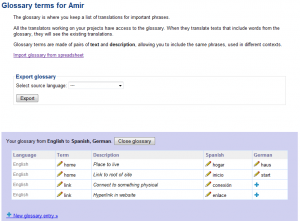
This looks excellent. I am sure I will be able to use it in translations for ICanLocalize. Eva
It looks very useful. Thank you for making our job easier! ejtrans100
I find it very useful and user friendly. This glossary will help to make my translations easier. Thank you.
I’m for!
I really think this shall represent a rather useful tool soon as it becomes totally operational for translating & become used by all translators.
That’s exactly when most glossaries will have been enhanced by multiple traslators contribution.
Definititely a first hallmarking step onto translation excellence!