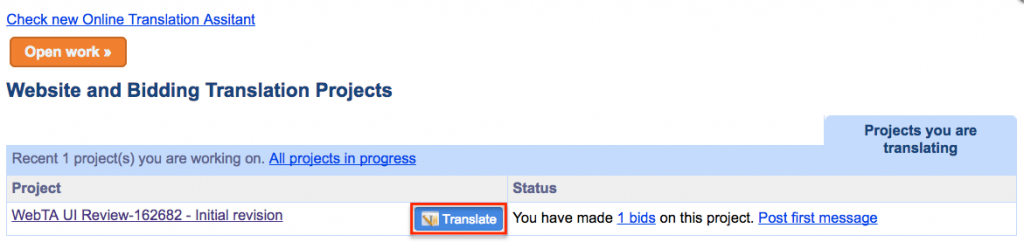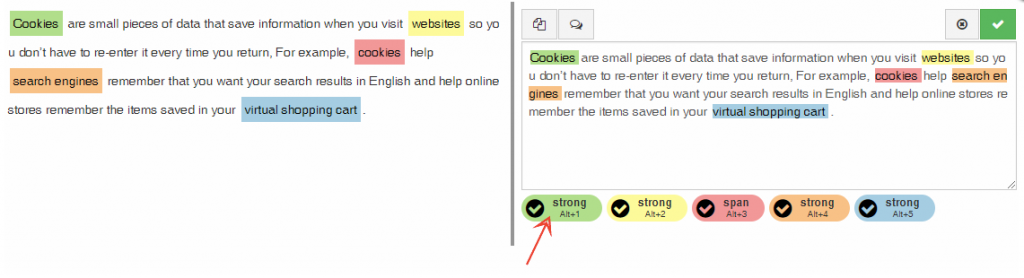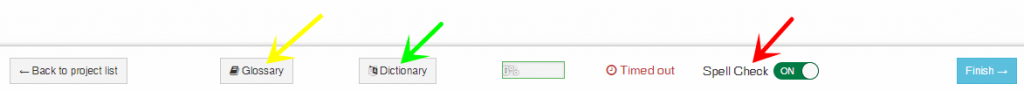We are pleased to inform you that our old Translation Assistant has evolved to a completely new Web Translation Assistant, or WebTA, as we will call it from now on.
WebTA is the new web-based translation tool that lets you translate website translation projects directly from your web browser.
What are the benefits of using WebTA
You don’t need to install any software
All the contents are available from within your web browser. Simply open the job and use the “Translate” or “Review” buttons on your Projects page to open it in WebTA.
Easy to apply Formatting markers
Formatting markers are used to retain the original layout and formatting of the translated page the same as the original. Simply highlight words and phrases and click on the colored marker below to apply formatting markers to them.
Works on any operating system
WebTA works on any operating system. With the old Translation Assistant, you were limited to Windows. Now you can translate on any computer just using a web browser.
Translations in progress are automatically saved
Your work is safe. The translations in progress are stored on our servers and you can resume your work from where you leave it, even on a different computer.
Manage the Spell Checker
You can now enable or disable the Spell Check function when translating a document.
Note: a disabled Spell Checker implies that you take the full responsibility for the correctness of the translated text.
Use the Glossary and the Dictionary for new words
Seeing an underlined word means there’s a suggested translation available in the glossary that you could insert into the translation field. You can add your own terms and translations to the glossary to speed up your work and maintain consistency throughout a translation project.
A faster workflow
A new simplified interface helps you achieve great localization results without demanding much effort and time. Use shortcuts combinations to move between sentences and navigate through the project quickly.
For further information on how to use WebTA, check this general guide in the documentation center and go through the useful links under Content to understand its main features better.
You may also want to check this video to see WebTA in action!
https://www.youtube.com/watch?v=alfsQsZH4Qc
ICanLocalize is a leading translation service provider that works with the best native professional translators and offers translations in more than 45 languages. We are experts at localizing mobile apps (including iOS and Android ones), websites and software. You are welcome to write to us at hello@icanlocalize.com, on Skype (icanlocalize) or filling out the form below. We will be happy to answer you! We are also on Facebook, Twitter and LinkedIn!