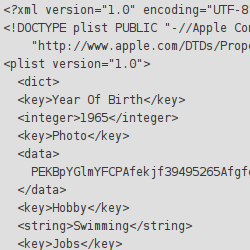 Many iPhone apps use some sort of dynamic data, which often requires translation.
Many iPhone apps use some sort of dynamic data, which often requires translation.
While the static data is held in the .resources file, the dynamic data often uses plist (Properly List) files.
plist files are flexible, powerful and, best of all, full supported by Apple’s development tools.
You can create data for the application on your PC, save it as a plist file and then use in the application. Some iPhone applications come with the plist files built-in, but many others fetch plist files from a remote server to display truly dynamic data.
Some examples we’ve seen in the past:
- Cooking applications which download plist files with new recipes.
- Sports apps which download plist files with updated match schedules.
- Games that download plist files with new game configurations.
Since plist files are human readable, debugging is easy and development is fast.
You can create them using Cocoa in your desktop. However, for the real power of dynamic applications, folks create plist files on the server. They use simple PHP scripts on the web server to read data from the database and generate plist files for the application to download.
Multilingual plist Files
If your application is multilingual, you’d probably want the dynamic data to be multilingual as well.
ICanLocalize offers an easy solution for translating plist files. You can use the Software Localization projects, upload a plist file and choose plist as the resource format type.
We’ve written a short tutorial about translating plist files. It shows the process, including a sample plist file that we’ve translated.
