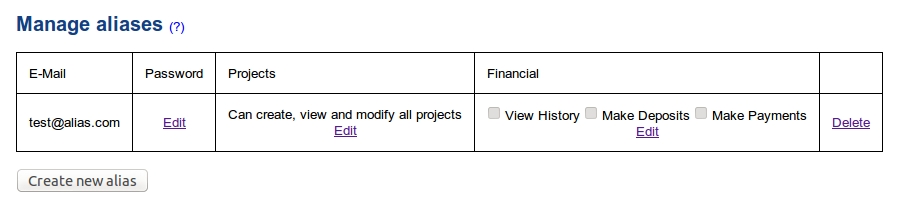Do you need to allow others from your company access to the same ICanLocalize account? Now, with account aliases, you can!
Do you need to allow others from your company access to the same ICanLocalize account? Now, with account aliases, you can!
Aliases make it easier to use your ICanLocalize account, when there’s more than one person involved.
For example, you can let different developers be responsible of different projects, while the manager, or finance officer authorizes payments.
If you’re translating a website and maybe a mobile app, you probably have different people working on each. Until today, all the communication with translators had to go through one account email. From now, you’ll be able to add accounts for the different developers, have them connected to their own projects and let them communicate directly with the translators.
Of course, as the principle account owner, you can always access everything. You can create these aliases and grant them different privileges in ICanLocalize.
Setting up account aliases
Log in to your ICanLocalize account and go to Control Panel > Manage Aliases to create a new account (alias).
This screen lists all aliases that a client’s account currently has. Click on the “Create new alias” button to add new ones. Enter the e-mail address for this new alias. No e-mail confirmation is needed, so make sure that you’re entering these emails correctly.
You can edit passwords by clicking on “edit” link, in the “Password” column.
Granting permissions to account aliases
Similarly clients will be able to edit details in the project and financial columns to set the new accounts (alias’) permissions.
More documentation
You can visit our documentation site for more information.
We hope that this new feature will make your experience with us even better! Let us know what you think by leaving a comment.