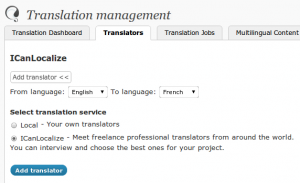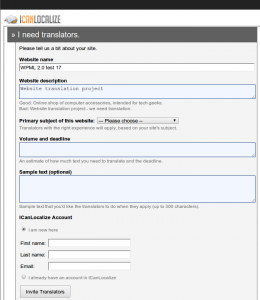In ICanLocalize, you choose your own translators. You can interview them and choose the best ones for your site.
When you’re ready to get started with professional translation, go to WPML->Translation Management->Translators.
Select which languages to translate between and choose ICanLocalize.
You will get a translation questionnaire to fill-in. This form will tell the translators what your website is about, the approximate volume of the work and your deadline. If you’ve used the Quote Wizard, most of the information will already be pre-filled.
The form allows you to log in to an existing ICanLocalize account, or create a new one.
Next, you’ll see a list of translators, matching your site’s subject.
Each translator profile shows the rating, short description and recent feedback from other clients. You can view the translator’s full profile and chat with translators.
When translators apply, you will also see their per-word rate. You can accept or decline applications.
Once you’ve accepted translator applications, you can send content to translation.