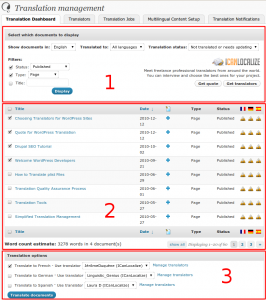Once you’ve chosen your translators, you can go ahead and send content to translation.
Go to WPML->Translation Management->Translation Dashboard.
The Translation Dashboard includes 3 sections:
- Display filter
- List of documents
- Translation controls
The display filter lets you choose which items to show. In this example, we’re showing all untranslated documents.
Select the documents you want to translate (hint, use the check-box next to the ‘title’ to choose all). At the bottom of the documents list, you will see the word count of the selected documents.
Then, choose which languages to translate to. You’ll see the name of the translators you’ve selected from ICanLocalize next to each language pair.
Then click on Translate documents.