Translation is both a creative and technical process. ICanLocalize translation system takes care of all technical aspects and allows translators to concentrate on the translation exclusively.
In order to produce good translations, translators need good tools. ICanLocalize translation tools provide:
- Extraction of text from the source file.
- Glossary and dictionary.
- Translation memory.
- Integrated spell checker.
- Automated QA checks.
- Exclusion of shortcodes used by the most common WordPress themes and page builders.
Website localization
Often the material that we receive from WordPress websites contains complex code.
Our translation tools extract all the texts from the source, so that translators can translate while the layout and the formatting of the documents remain intact.
WebTA Visual Editor
WebTA (Web Translation Assistant) is our web-based translation editor that translators use to work on your website content. They don’t need to access your website or have a WordPress account. Translators receive the clean text, already divided into sections, with all the tools to easily apply the correct formatting.
| Complex HTML formatting | Simple Visual Editing |
|---|---|
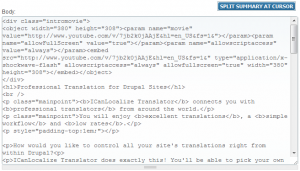 Software resource files can be very complex and with unique encoding. |
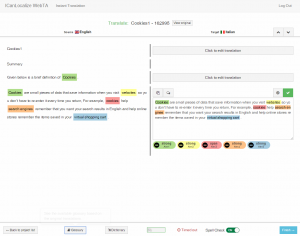 Translators will see the texts for translation in a visual editor. |
Besides providing a visual editor, our translation system does a lot more for website translation.
It automatically adjusts all the links to the translated pages, maintains the images, handles the formatting and layout, and spell checks.
Software Localization
Translation software can be even more complicated than translating websites. Software applications include resource formats which contain the application’s texts.
These resource files come in many different formats, each with different character encoding and structure.
When our professionals translate software, they get the texts for translation and don’t need to bother with complex structures.
| Application Resource File | Software Localization Editor |
|---|---|
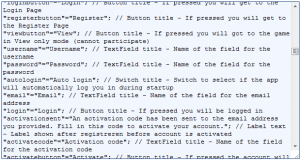 Software resource files can be very complex and with unique encoding. Software resource files can be very complex and with unique encoding. |
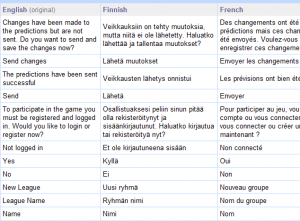 Translators will see the texts for translation in a visual editor. Translators will see the texts for translation in a visual editor. |
Translation Glossary
A glossary is a powerful tool which helps produce consistent translations. It’s especially important when working on large projects over long periods of time.
Our system builds a glossary per client. All translators working on the client’s project have access to the glossary. When a translator creates a new entry, others see it and know to translate that phrase.
Translators can also search all the client’s projects and see what other translators used.
The translation glossary allows ICanLocalize to assign teams of translators to large projects, making sure that translations are consistent and accurate.
Free Localization Tools
PHP Localization
The best way to localize PHP files is by wrapping all texts in gettext calls and providing the localization dictionary.
Once you wrapped the texts, you’ll need to compile a .po file, which contains the texts to translate. You can use this free PHP to .po converter. This tool will go through a single PHP file, or multiple PHP files contained in a ZIP. It will extract all gettext texts into a .po file.
Software Resource Localization
Most software development platforms keep texts in resource files. To localize these applications, you’ll need to have a different version of this file per language.
- Create a .po file from the resource file. Use this Software Resource to .po Converter
- Send the .po file to translation
- Use the translated .po file (that you get back from the translator) and the original software resource file and create the translated resource file. Use this Software Resource Reconstructor from .po
